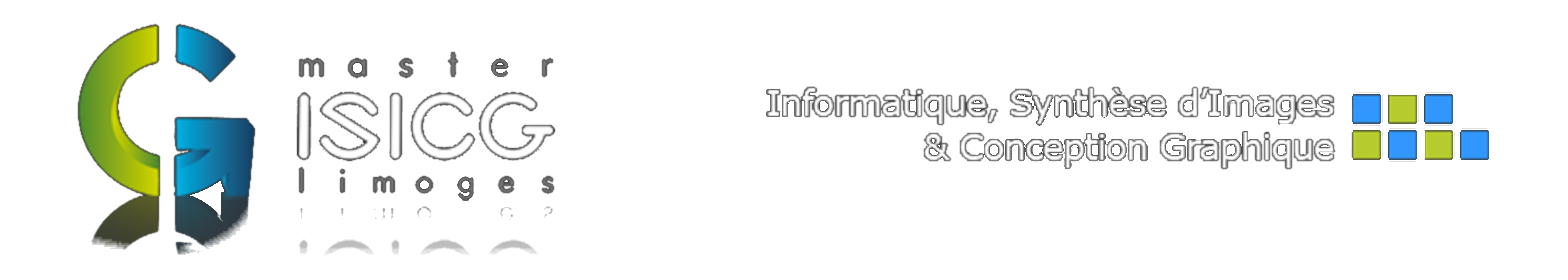
Informatique Graphique
WebGL et Three.js
OpenGL (1991 - Demain)
- API bas-niveau
- Multi-plateformes, multi-languages
- Khronos Group
- Communication avec le GPU
- En constante évolution (4.4, Aout 2013)
WebGL (2011 - Demain)
- Basé sur OpenGL E/S 2.0 et html5
- Accéder au fonctionnalitées OpenGL depuis un navigateur Web
- Utilise JavaScript
- En constante évolution
- Fonctionne avec la plupart des navigateurs (Attention a IE)
Three.js
- github.com/mrdoob/three.js
- Faciliter l'utilisation de WebGL
- Fournit également Canvas et SVG
- Définit :
- Une Scène : Contient des objets
- Une Caméra : Le point de vue
- Un WebGLRenderer : Dessine la scène
Les bases
Créer la méthode de rendu (WebGLRenderer)
var renderer = new THREE.WebGLRenderer({antialias: true});
renderer.setSize(document.body.clientWidth,
document.body.clientHeight);
L'attacher au document html
document.body.appendChild(renderer.domElement);
Définir la couleur de fond
renderer.setClearColorHex(0xAAAAAA, 1.0);
renderer.clear();
Exemple 1
Les bases
Une caméra et une scène
Ajoutons une caméra
var camera = new THREE.PerspectiveCamera(45, width/height, 1, 10000);
camera.position.z = 300;
Une scène avec une sphère
var scene = new THREE.Scene();
var sphere = new THREE.Mesh(new THREE.SphereGeometry(50,50,50),
new THREE.MeshBasicMaterial({color: 0xFF0000}));
scene.add(sphere);
Et Dessinons la scène depuis la caméra
renderer.render(scene, camera);
Exemple 2 - Une première forme
Les bases
Sans lumière, c'est un peu plat
Ajoutons une lumière
var light = new THREE.SpotLight();
light.position.set( 80, 150, 250 );
scene.add(light);
Un matériau qui interagit avec la lumière
var sphere = new THREE.Mesh(new THREE.SphereGeometry(50,50,50),
new THREE.MeshPhongMaterial( { ambient: 0x000000,
color: 0x0055ff,
specular: 0x555555,
shininess: 50 } ) );
Exemple 3 - Avec lumière
Les bases
3D Temps Réel - Un peu d'animation
Une fonction pour animer (un cube)
function animate(t) {
cube.rotation.set(
1,t/800,1);
renderer.clear();
renderer.render(scene, camera);
window.requestAnimationFrame(animate, renderer.domElement);
};
animate(new Date().getTime());